How to hide a post from my Rarible Profile
Hiding a Post on my Rarible Profile:
- Go to Rarible.com and log in with the same crypto wallet you used to sign in to cocoNFT. If you used Facebook, please select the Torus wallet and sign in with the same Facebook account.
- In the top right select your profile and then select "My Items"

- Select the "Owned" tab on your profile (#1 in the Screenshot)

- Find the NFT you want to remove and select the 3 dots in the top right. (#2 in the Screenshot)

- Select the "Hide from owned" button. (#3 in the Screenshot)

- This will pop open a window with your crypto wallet asking you to confirm the transaction. Please note: this transaction should not cost you anything to do.
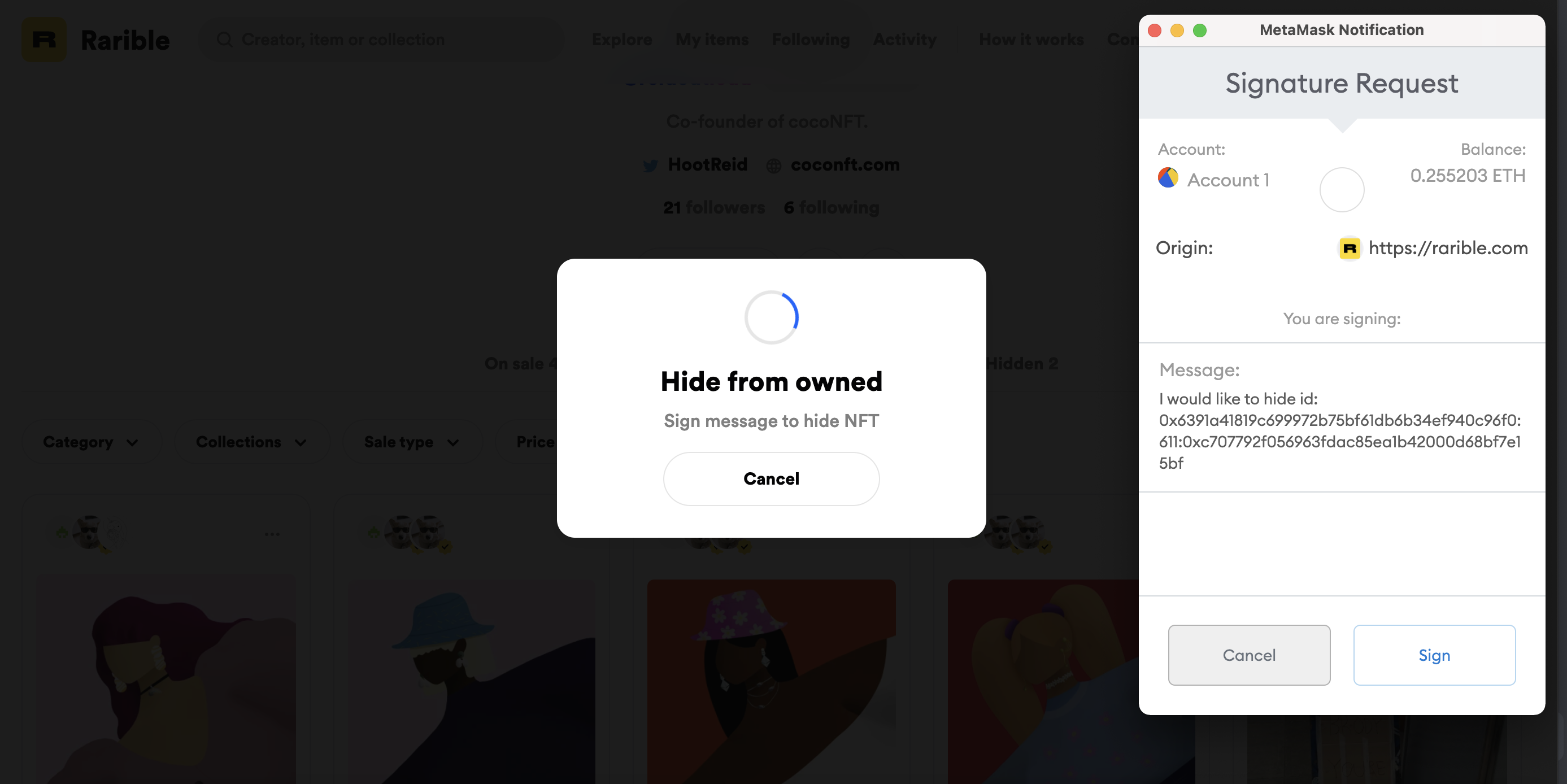
- The hidden NFT will now be shown under the "hidden" tab on your Rarible account.
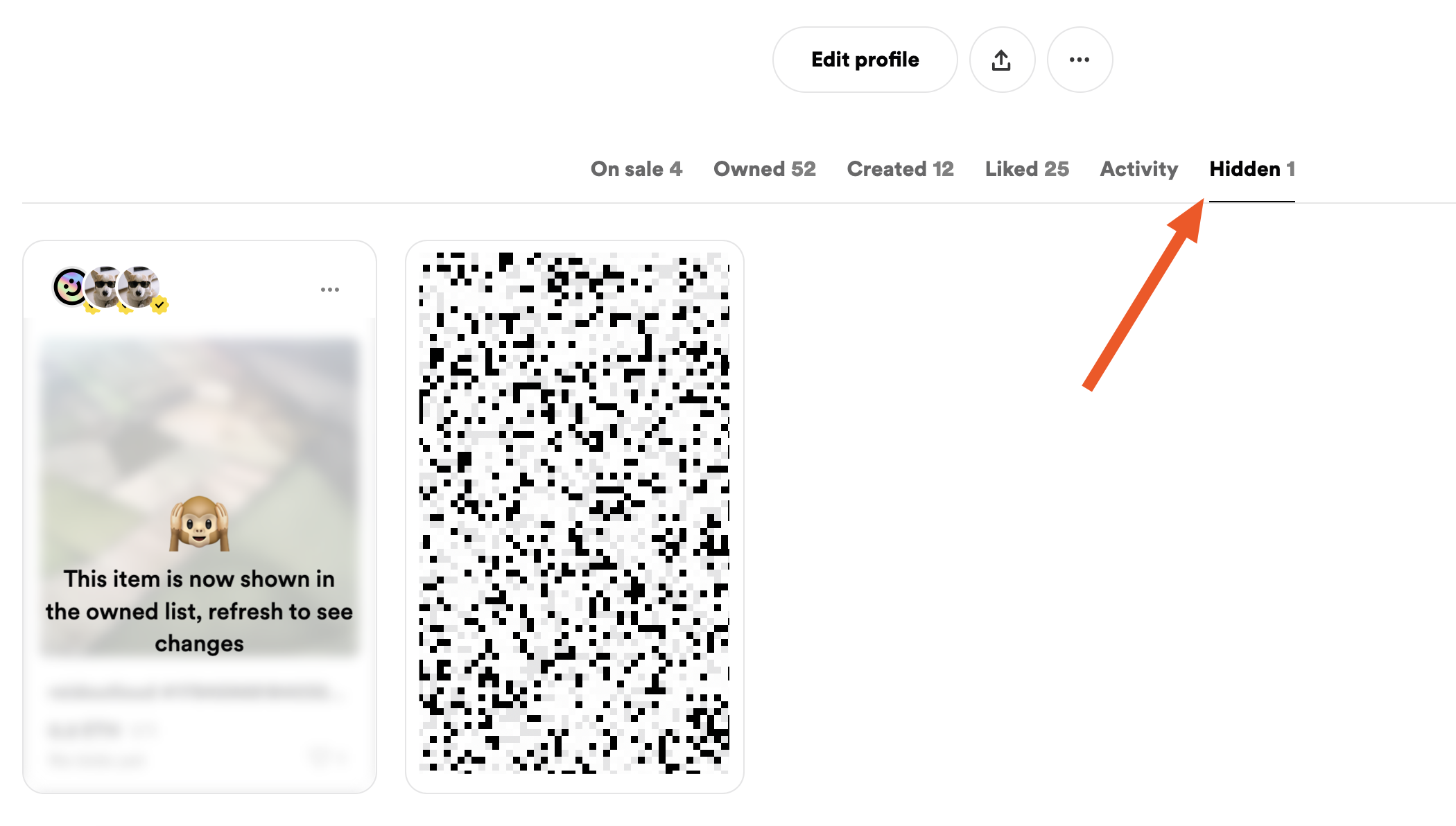
.png)