How do I personalize my Rarible profile
Personalizing your Rarible Profile
All cocoNFT posts get shared to the Rarible marketplace. A personalized Rarible profile provides a better experience for collectors who might be looking to purchase a piece from you. It's easy and free to personalize your profile so it's a great step for all beginners. The below guide walks you through the steps.
Login to Rarible
Go to Rarible.com and select the "Sign In" button in the top right.

Sign in with the same wallet you use with cocoNFT
When you select sign in you'll see multiple options to connect your crypto wallet. If you use Metamask select that option (1). If you signed up to cocoNFT with your Facebook account, select Torus (2) and use your same Facebook account to log in.
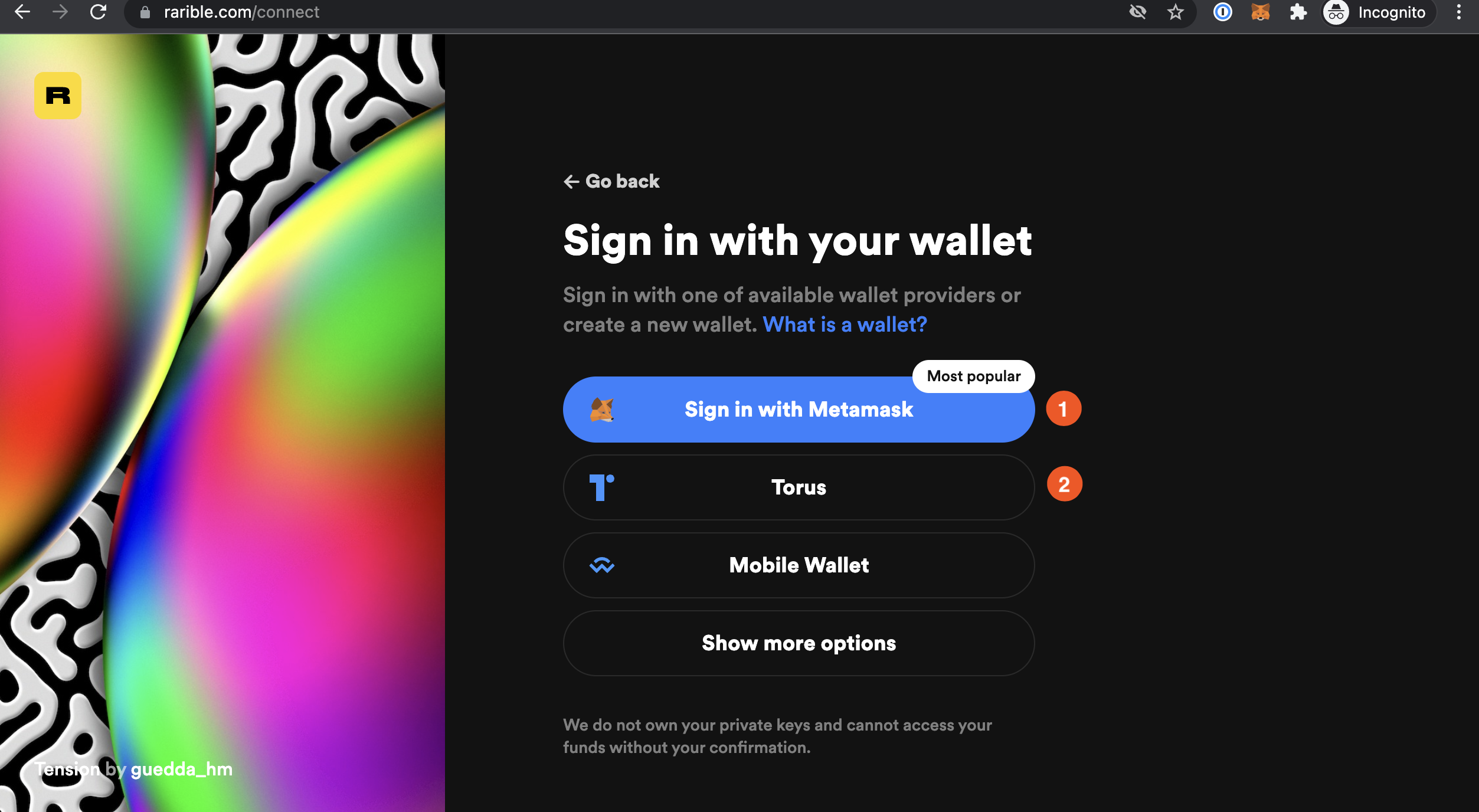
Select Edit Profile
In the top right, select the splatter blocks (1) and then select the "Edit profile" (2) button from the dropdown.

Fill in the details
You'll be taken to this screen where you can now edit the information on your profile. We recommend filling in everything to have a complete profile.
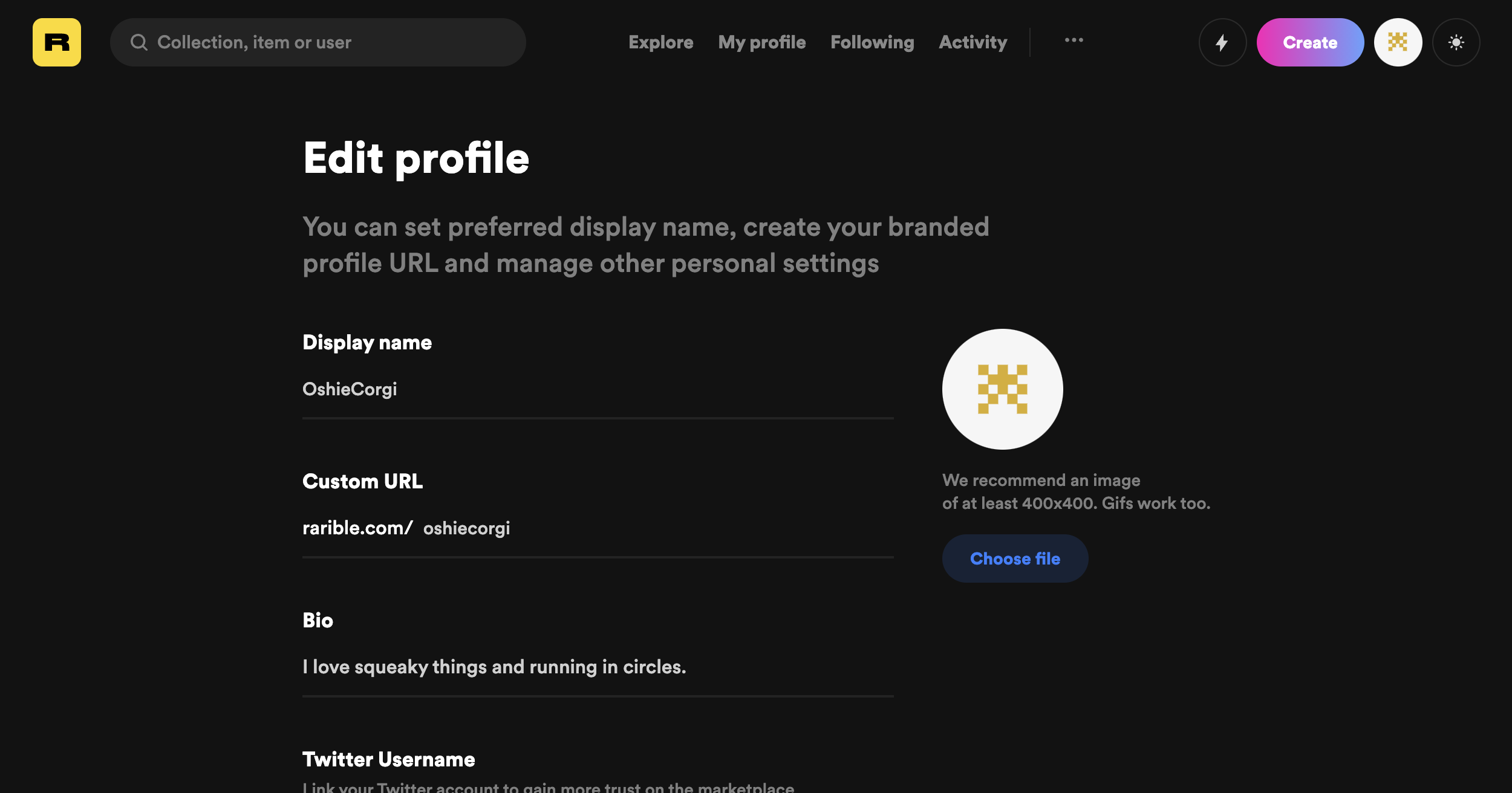
Save your Changes
Once you've edited the fields, scroll down to the bottom, and select the "Update profile" button. You'll be asked to confirm with your wallet.

Connect your Twitter Account
One of the fields you can add to the profile is your Twitter account. To do so, type in your Twitter username to the field including the @ sign as shown below. You'll then need to send a specific tweet. Do not edit this tweet before sending it. Once it's sent go back to Rarible and select the "check" button. Once it's linked you can go back to Twitter and delete the tweet if you want to.

Add a Cover Photo
One step that's not in the "Edit Profile" view but is instead on your profile page is to add a cover photo. To do so, navigate to your profile and select the "Add cover" button and upload the image you want to use.
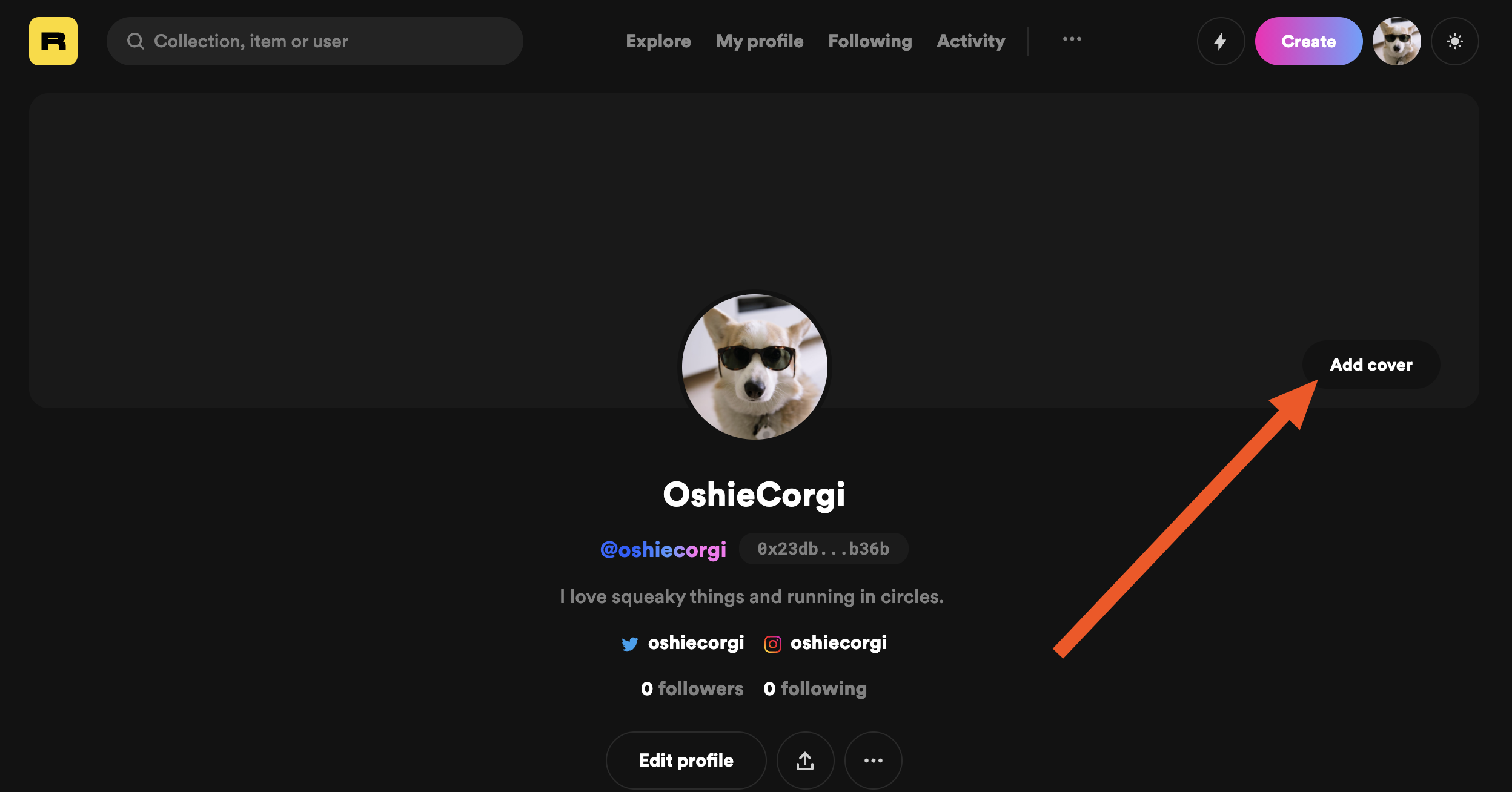
Apply for Verification
Once you've added all the fields to your profile, you can apply for verification! This gives your profile a yellow checkmark on Rarible. It's available to all users. Go back to the "Edit profile" view and select the "Get verified" button. This will open up a form that you'll need to fill in. Currently, it takes between 2-3 days to get your profile verified on Rarible.

.png)